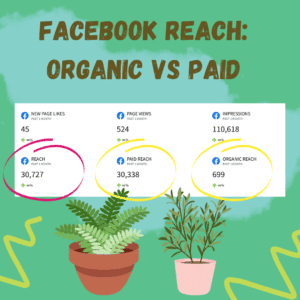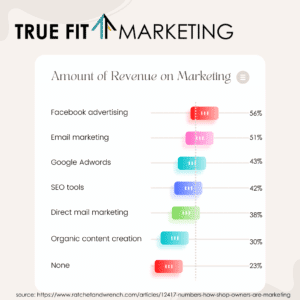This blog was influenced by a mall close to True Fit Marketing called Century 3 Mall. This mall was quite a gem in its heyday. And then, like a lot of similar malls, it started to die. Now it is abandoned and has been for years. The local government associations are now trying to figure out what to do with the crumbling and dilapidated structure. There have been fires, break-ins, flooding, ceiling collapsing and many more issues. It is time to tear it down, but that costs money. It also costs money to keep the building up to code even though it is empty. Quite the predicament in this era of online shopping. Is there a mall like this near you?
Who scored some great deals a couple weeks ago during Amazon’s Prime Days? Walmart, Target, Kohl’s and a whole bunch of other retailers rode the coattails of one of Amazon’s biggest online sales days every year (besides Black Friday). It’s amazing how convenient technology has made shopping these days. With the option to shop online, people can now order everything they need from the comfort of their own homes. Some stores even offer delivery services, making it even easier for shoppers to get what they need without ever leaving the house.
The emergence of online shopping has transformed the retail industry and has forced brick and mortar shopping centers and stores to adjust their marketing strategies. In person shopping centers and stores now need to focus on creating unique experiences for customers that cannot be replicated online. This includes offering a variety of entertainment options, hosting events, and providing personalized services. Additionally, brick and mortar shops need to enhance their online presence by developing user-friendly websites and social media pages that engage with customers. To attract and retain customers in the digital age, shopping centers should adapt to the changing retail landscape. This can be achieved by implementing strategies that incorporate technology, such as offering online ordering and curbside pickup options. Additionally, creating unique experiences within the shopping center, such as hosting events and offering personalized services, can help to draw in customers. It is also important to focus on sustainability and social responsibility, as these values are becoming increasingly important to consumers. By embracing these changes, shopping centers can thrive in the digital age.
Here is how.
In Store Shopping at a Mall
Is there a mall near you? According to a report from Green Street, malls have experienced the sharpest decline in value among all commercial property types since 2018. From small stores to large retailers, malls were a big hit years ago. Now they seem to be dying faster than ever! Why? Likely because rent is higher than it has ever been, the trend is to shop closer to home and people are literally shopping at home on the Internet. It used to be a luxury of just mall walking and seeing what good things could be found, but now people have a mission, a true reason to go shopping. And thanks to the Internet, there isn’t a need to “waste” time walking around a mall. Stores that survived the mall era have moved out of the big complexes and into smaller strip mall areas.
Strip Malls/Strip Center/Strip Plaza
Ulta, Old Navy, Gap, Sephora, Macy’s and other well known mall stores have been moving to strip malls, also referred to as strip centers or strip plazas. Strip malls are open air retail developments that lack enclosed hallways. Instead, they consist of retail storefronts that are connected by common walkways. These storefronts are often arranged in a straight line, L-shaped, or U-shaped layout. They have large parking lots with spaces near whichever store you’d like to shop at and are typically closer to home rather than a big mall.
There is a difference between buying and shopping which can also be seen as the difference between running errands and seeking out experiences. This can be linked to a mall and a strip mall. We know what we need to buy, so we just go buy it versus skimming the shelves. This change makes marketing for a mall very hard. There needs to be a reason to get consumers into the mall complex itself, plus ways to get them to visit multiple stores with multiple purchases.
 Online Shopping Versus In Store Shopping
Online Shopping Versus In Store Shopping
The rise of mobile devices and easy access to the Internet has drastically changed consumer behavior in the past decade. Shopping habits have been revolutionized as a result.
To effectively market to consumers, it’s important to understand that the division between online and offline marketing is a myth. Consumers engage in both online and offline shopping, and it’s crucial to convey a consistent image across all channels. A multichannel marketing strategy is highly effective in making a strong impact.
Shopping in an actual store is facing increasing competition from online shopping, which requires businesses to adapt and modify their offers regularly. To remain competitive, brick and mortar stores must evolve their marketing strategies, as content marketing and social media could be essential tools in this effort. Just because you have a brick and mortar store does not mean you can’t have an online store as well. In fact, you should have an online store no matter what!
The Bottom Line
The role of malls has evolved beyond just shopping. Consumers now visit malls to socialize and feel a sense of belonging. As such, malls should prioritize their function as centers for socializing and culture rather than just shopping. This means focusing on hosting events such as musical and artistic performances to attract the general public. Marketing efforts should also be tailored towards promoting these events and creating a welcoming and inclusive atmosphere.
Open-air shopping centers are becoming increasingly popular among consumers due to the convenience, safety, and selection they offer. This trend is expected to continue, leading to healthy lease demand for the next few years. In addition to these benefits, open-air centers provide retailers with more opportunities to connect with customers and build brand loyalty. As a result, traditional shopping malls that fail to evolve may struggle to survive in this changing retail landscape.
No matter if it is a mall, strip mall or online shopping experience, marketing is still important and can work for both entities. Having the marketing work together simultaneously can help grow sales and customer engagement. Expanding an online presence can attract new customers, while promotions and advertising can increase sales. Collecting contact details enables personalized communication and rewarding loyal customers can foster repeat business. Highlighting brands and products through giveaways and promotions can showcase your best offerings. In times of low consumption, employing deals and online campaigns can help revive interest. Even though there is an added expense associated with brick and mortar stores, the pleasures of shopping have not died and plenty of shoppers still enjoy the experience.
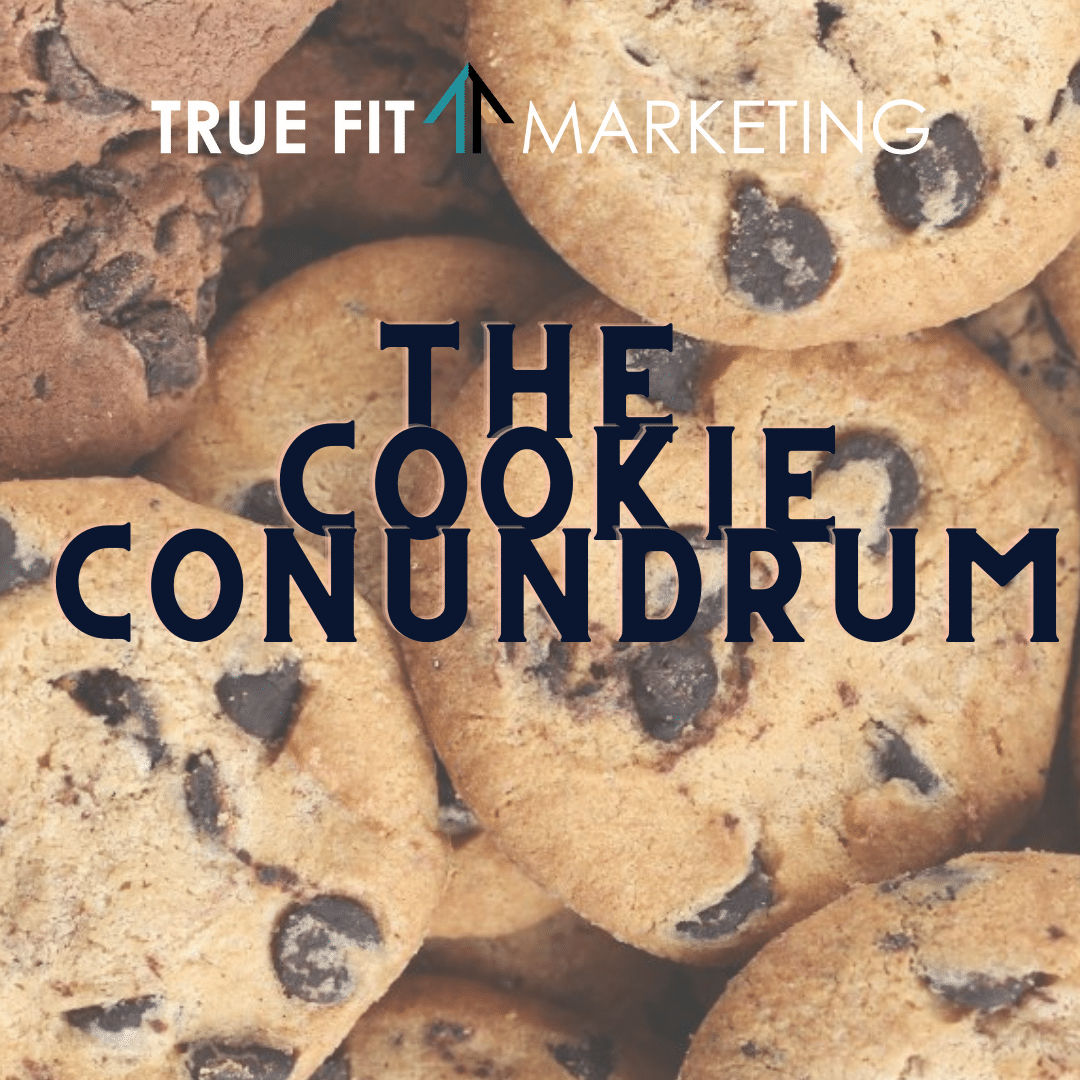
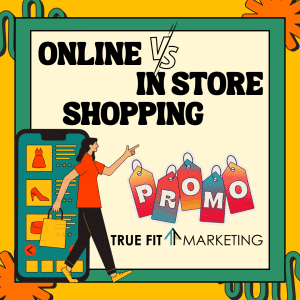 Online Shopping Versus In Store Shopping
Online Shopping Versus In Store Shopping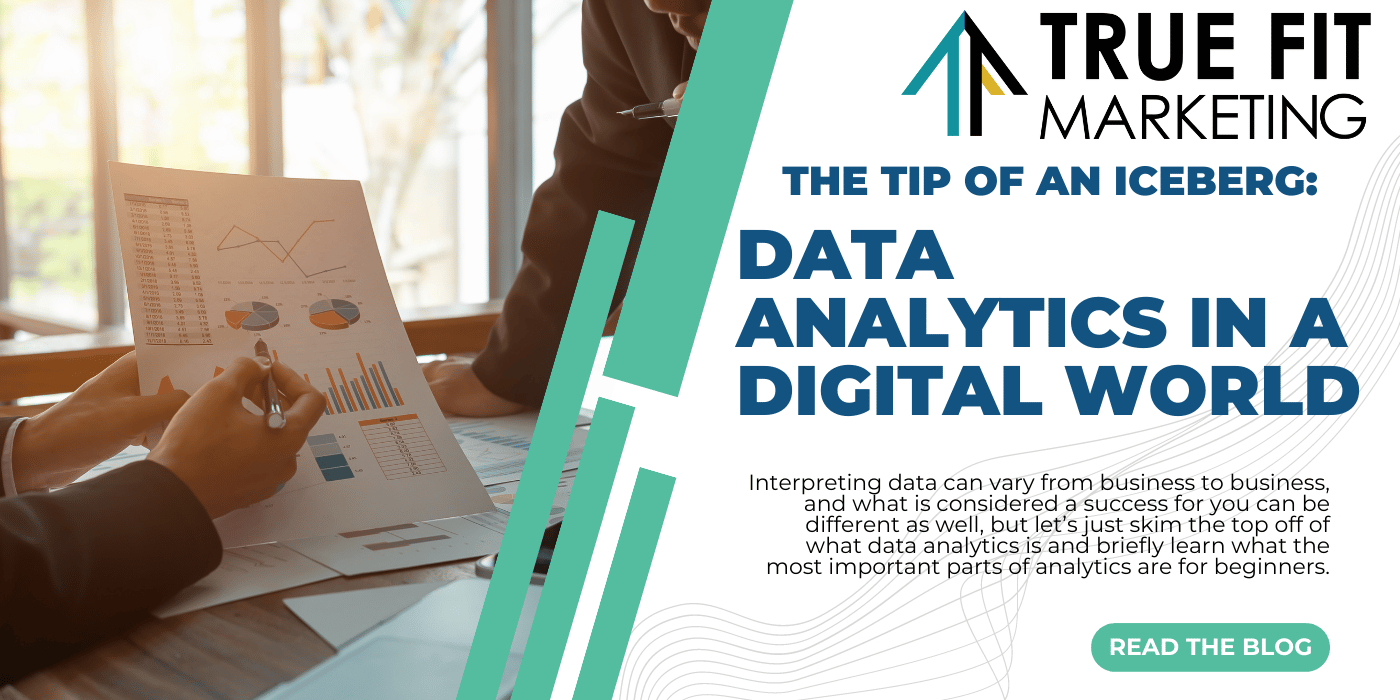
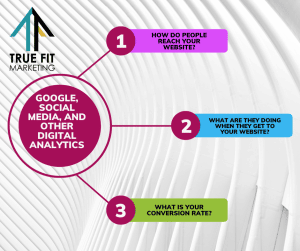 Since this is just a quick reference, there are three things we suggest taking into account when learning how to read your analytics. Understanding your audience is critical as you need to know what they want and how you are going to respond to that. So let’s just briefly hit on the following topics to give a brief overview of what they are and how they help your business.
Since this is just a quick reference, there are three things we suggest taking into account when learning how to read your analytics. Understanding your audience is critical as you need to know what they want and how you are going to respond to that. So let’s just briefly hit on the following topics to give a brief overview of what they are and how they help your business.
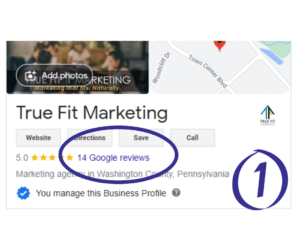
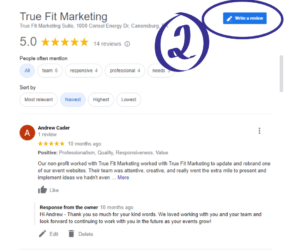
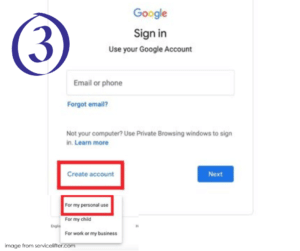
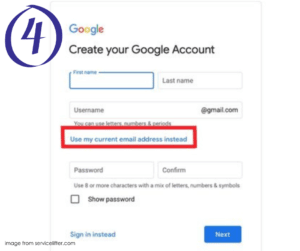
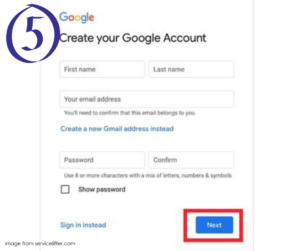
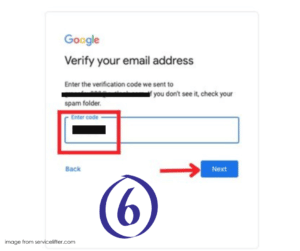
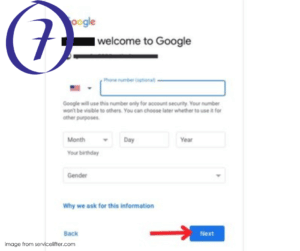

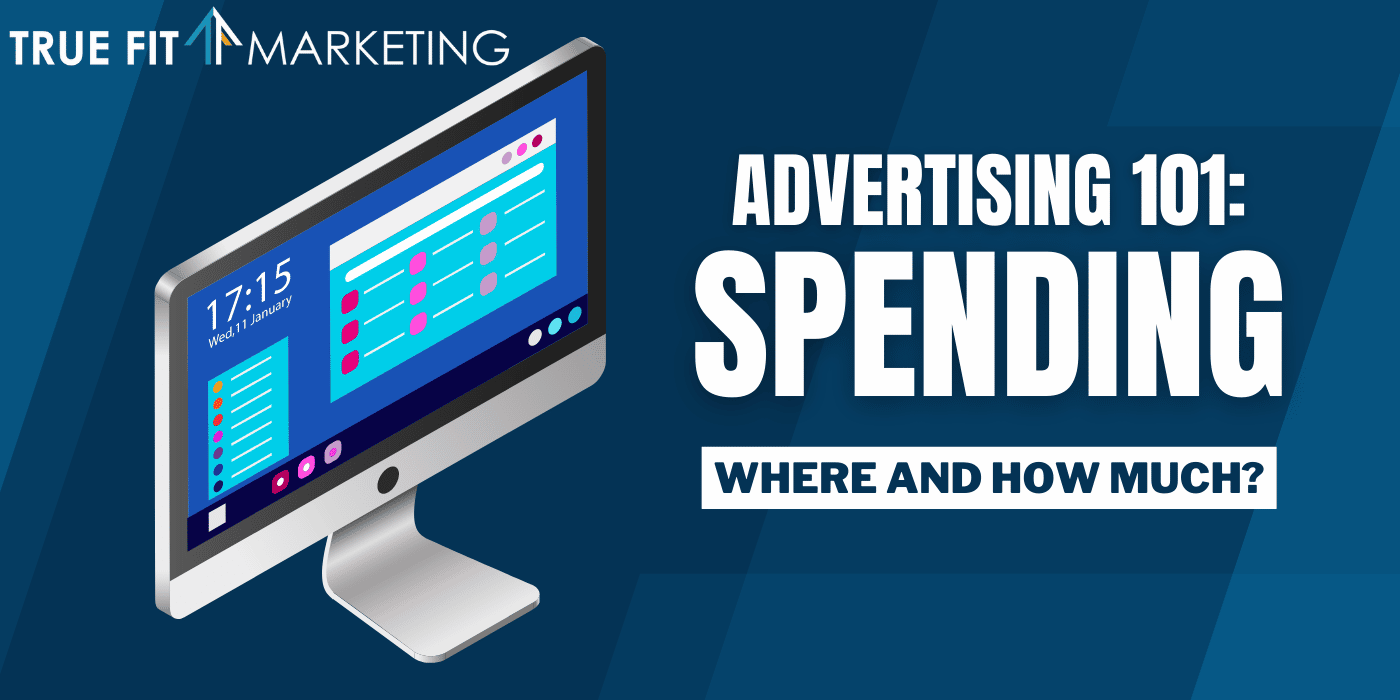
 Track Your Return On Investment
Track Your Return On Investment