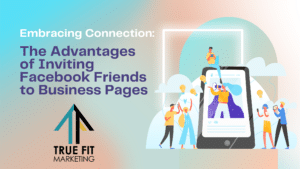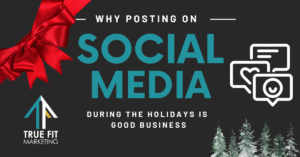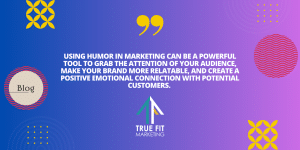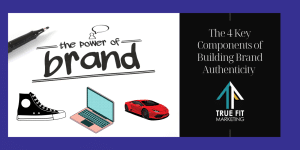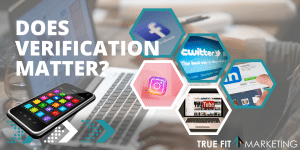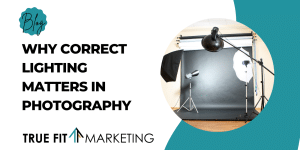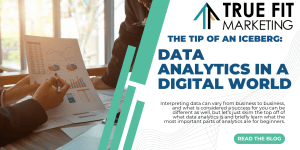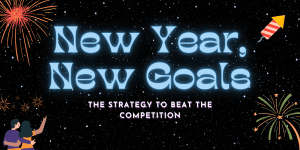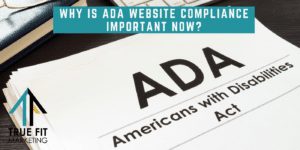Did you know that 2.5 billion people use Facebook every month?
Obviously, this is a huge number of people and could be a great resource for your business to get your message out to your target audience. Because of this, we want to help you navigate Facebook for businesses, which starts with setting up your Facebook page.
Setting up a Facebook page for your business
The best part about using Facebook to set up a business page? It’s completely free to set-up a page on Facebook for your business. Down the road, if you want to run ads, you’ll, of course, need to pay for these, but you can have an online presence for free on Facebook.
In order to set-up a Facebook page, you must first have your own personal account and logged in before going to facebook.com/pages/create. Then, choose the type of business you have and enter your business details.
You want to brand your Facebook profile so that everyone knows what business the page is for. Add a profile picture and cover photo that makes sense for your business. Using a logo that fits in the profile picture is always a good idea.
Under edit page info in settings, fill out your contact information, description of your business, and other information such as operating hours and price ranges.
Not many people realize this, but your Facebook page comes with a username (a vanity URL). The username is one of the ways people can find you on Facebook and the way that others can tag your business page in their posts, comments, etc. If you already have other social media accounts, it’s best to use the same username across all their channels.
A call-to-action button can really help people on your page find more information, call you directly from your site, or shop your products. This is set up under your cover photo where it says “Add a Button”.
After reviewing your Facebook settings and understanding privacy settings, your Facebook business page is ready to go!
Types of Posts
There are several different types of posts that you could generate from your Facebook page. The following are all the posts you can use to market your business: text posts, picture posts, video posts, live video posts, premier video posts, linked content posts, poll posts, Facebook stories, and pinned posts.
Text posts are a great way to strike up conversations with those who have liked your page.
You know what they say, “a picture is worth a thousand words”. Maybe a Facebook photo post could be worth even more? We know that it’s definitely worth more than just a text post. People love looking at pictures, especially aesthetically pleasing ones. Posts with pictures are a great way to get people’s attention. These usually tend to get more engagement and impressions than text posts.
If a picture is so great on Facebook, then imagine posting videos on Facebook! Videos play automatically as someone scrolls down their news feed, so videos can easily catch viewers’ attention. You can do short videos or longer ones that will tell more of a story. Do remember though, that most videos don’t automatically play with sound on, so remember this when creating or choosing a video to share.
Facebook Live videos are a great way to catch your audience’s attention. With Facebook Live Videos, it alerts people that like your page that you are going live. Your audience can also comment on the video while it is playing, interacting with other customers and the person on the video. The video will save to your Facebook page after for those who wanted to tune in but weren’t able to.
A new feature that Facebook recently debuted is Facebook Video Premiers. This is a cool new feature that is similar to going live because it will alert your audience when the premier will start. This is a great way to build up some excitement around whatever video will be premiering.
While a linked content post doesn’t usually generate the same amount of engagement as videos or photos, they tend to get more engagement than text posts. Linked posts include links from an external page and can be used to link to your own content or merchandise. This is also a great way to link to other businesses and support others.
A Facebook poll is a great way to ask questions of your audience. These don’t have to always be serious but could be something your co-workers have been debating. For example, are hot dogs considered a sandwich? In fact, we might have to do a poll for this because this has not been settled in our office…
Facebook Stories are unique because they disappear after 24 hours. They are vertical photos or videos. These are a popular new tool that many people are using since they appear at the top of everyone’s news feed and can be quicker to scroll through than your news feeds, where your uncles are arguing about a sporting event.
A pinned post is a regular post that was on your page. A post that you pin will stay at the top of your page, even after you create and publish other posts. A good idea of a pinned post is an offer that a restaurant is running with information for their promo code so customers can quickly find this information.